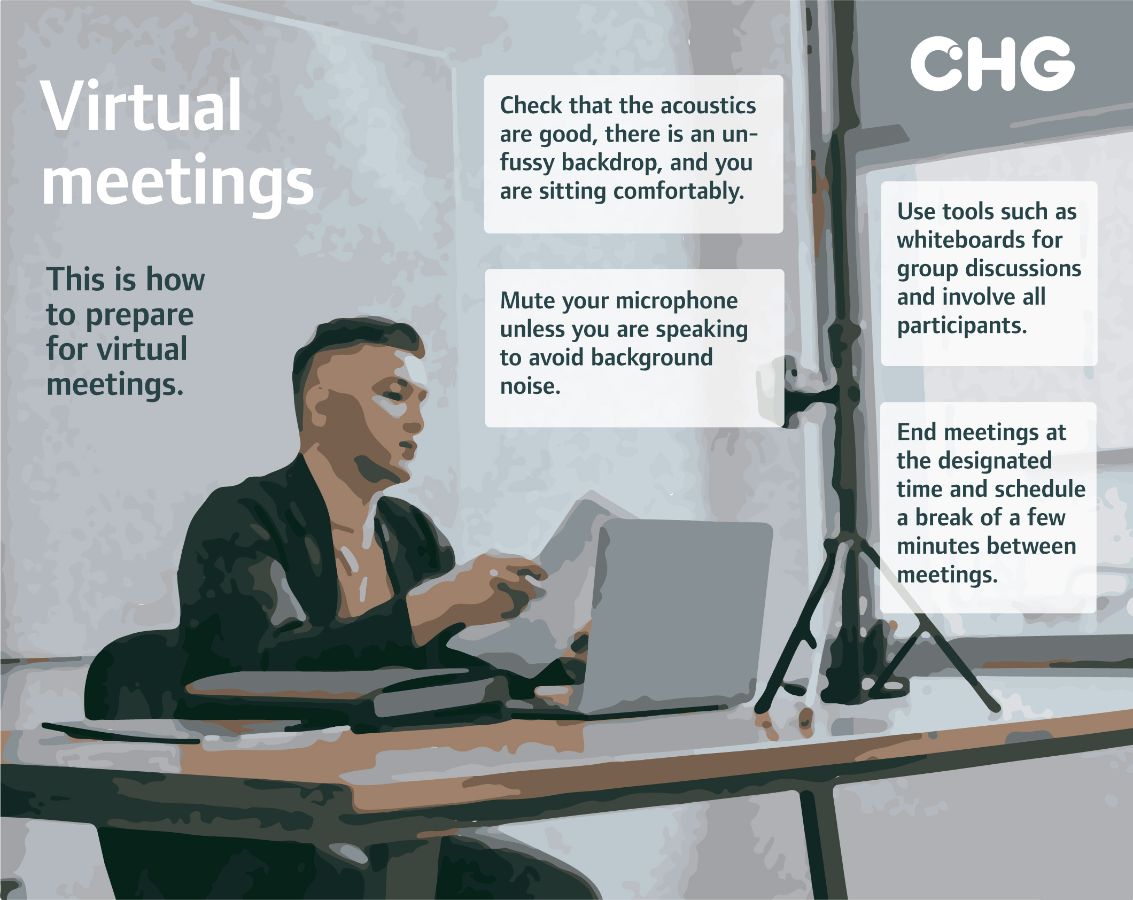These days, it is probably quite difficult to find someone who works in an office but has never taken part in a virtual meeting. After two years of coronavirus, even the most ardent technophobe is able to dial into an online meeting. Perhaps even to organize one. But that does not mean that virtual meetings always run without a hitch.
From distractions to falling asleep
Far from it. A survey of 10,000 people by researchers at Stanford University, for example, found that virtual meetings are more challenging for participants than in-person meetings. And a study from Germany shows that participants in virtual meetings find it difficult to stay focused and on task over a longer period of time.
That is why half of all respondents also do other tasks on the side, including personal ones. For 18 to 34-year-olds, that figure rises to 61 percent. And more than one in ten admit to falling asleep during a virtual meeting.
Successful video conferencing takes more than the ability to launch the right tool on a device. It also requires good time management, a capable host, and common sense, for example when it comes to switching cameras off or not.
Cameras increase engagement, but also fatigue
Many studies cite activated cameras as one of the leading causes of mental fatigue during video meetings, since you can observe yourself all the time. But research also shows that video conferences are a lot less engaging without visual contact. The Fraunhofer Institute for Industrial Engineering examined the benefits of visual contact and found that cameras significantly improve participant involvement and the decision-making process.
Cameras should always remain on, at least in important meetings. However, it is recommended to mute your microphone unless you are speaking. To reduce fatigue, the Stanford study suggests minimizing your own image so you can better focus on the presenter.
Technology that works
The most important aspect of all is having technology that works, which is why we recommend that you test the camera and microphone before the meeting, and check the lighting. Ideally, the camera lens should be at about eye level and light should come from in front of you. If the camera is too low, for example when using a laptop, you can fix this by placing a few books underneath it.
For more practical video conferencing tips, watch our latest video in which Thorsten Staudenmaier-Föhr explains how he makes the most of his virtual meetings. Click to take a look.